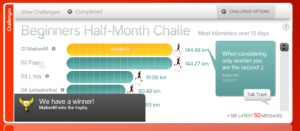-
Customizing IRB
While developing a Ruby application or while learning ruby, one of the things you must use is IRB (interactive ruby). As in its man page is said "irb is a tool to execute interactively ruby expressions read from stdin.". In this tool you can type and execute directly ruby code. It's very useful but like most other programs like ViM (Vi IMproved) the real power is its customization.
Here I post my .irbrc and to make things clear there are some explanations on each line.
# autocompletion of methods when pressing TAB require 'irb/completion' # Wirble is a plugin to colorize your irb, it's installed from a gem (gem install -y wirble) require 'rubygems' require 'wirble' # Make use of readline library ARGV.concat [ "--readline" ] # autoindent of code while typing it IRB.conf[:AUTO_INDENT]=true # wirble initializations Wirble.init Wirble.colorizeAs I said before, IRB is very powerful and a proof is that in Ruby Lang they encourage you to try ruby in your browser with an embedded IRB.
Also in rails the console for debugging your application is an irb instance preloaded with all rails configuration. In RailsCasts there is a screencast that shows you some tricks about it.
-
Developing Javascript involved web applications with Firebug
If you've been assigned to a new web application project lately, you'll probably have had to deal with this [not] new AJAX technology. To be honest, AJAX is good, and websites like Google Mail and Flickr are good examples of that. But remember something: it's always bad to abuse of something. It's always bad to abuse AJAX. Don't use it if it doesn't really make sense to do it, and if your boss insists on it, ask him if he would use truck wheels on his BMW.
-
Subversioning a Rails App
The time when application versions where stored in different folders or in zip files has ended. Today we have great tools like Subversion or CVS. This tools must be known by everybody, but for those who aren't known, they are applications that control versions of files.
While developing a Ruby on Rails application it's good to use a system like Subversion. In this howto I'll explain my experience subversioning my Rails app.
-
Create your own local domain with DHCP and BIND
If you begin to have a lot of computers at home, or even you manage a little LAN on an office, it may come in handy to have a little domain configured. Having a domain configured has some advantages, including easy machine naming and name resolution of those machines. We'll explain here how to setup a little domain with a linux machine and an opensource DHCP and DNS servers.
For this to work you'll need:
- A linux box.
- ISC DHCP Server.
- ISC Bind DNS Server.
-
Nike + iPod
Do you like running? The Nike+Ipod Sports Kit fits perfectly to your needs.
When I bought this gadget some weeks ago I was a bit averse. I didn't believe that this cheap sensor (30€/$) could measure my training accurately. I was wrong.
Like in all company products, Apple have achieved again a perfect symbiosis between simplicity and power. For people who like go running this is a perfect gadget. Apart from the functions of a normal music player, it has some extra ones that make the difference. You can measure your distance or your pace, you have the information of pasts trainings stored and maybe the most important, you can inject some extra forces with the PowerSong. The PowerSong is only a song that you preset before go running and it's the song that makes you run faster or give you extra motivation. Apart from the functions of the kit, there is a good community of runners. On Nike website of Nike+ you can interact with the community and you can view your history. There are other interesting features like set goals and see if you can achieve them or challenge other runners to see who is the best.
To get this features up and running, you hace to tune your kit. The tune process consist on plug in the receiver in the Ipod and put the sensor in your Nike+ Shoes hole. For those who can't pay for a new shoes, like me, there are some solutions like buy an adapter o make a homebrew hole inside your shoes reed.
For ending I have to say that the sensor doesn't have the possibility of changing this battery but Apple people says that the sensor's battery should outlast five pairs of running shoes. Would it be true?